Upgrading DJI RC-N1 firmware
After been banging my head against the wall trying to pair my DJI remote control (RC-N1) with a Mini Pro 3 I thought it would be nice to share how it could get done.
The problem I got was that the DJI Fly
app on iOS complained
about inconsistent firmware and tried to upgrade it from V02.00.1200. All
attempts failed with “Server error. Wait a moment and try again
(0×115000100002)”. The app was up-to-date and it didn’t work to wait or reboot
all devices in diffrent order, the attempts failed. Even tried the terrible
DJI Assistant 2 app
(which forced me to install Rosetta 2 😞) on my Mac which didn’t even list any
available updates, only crashed a few times.
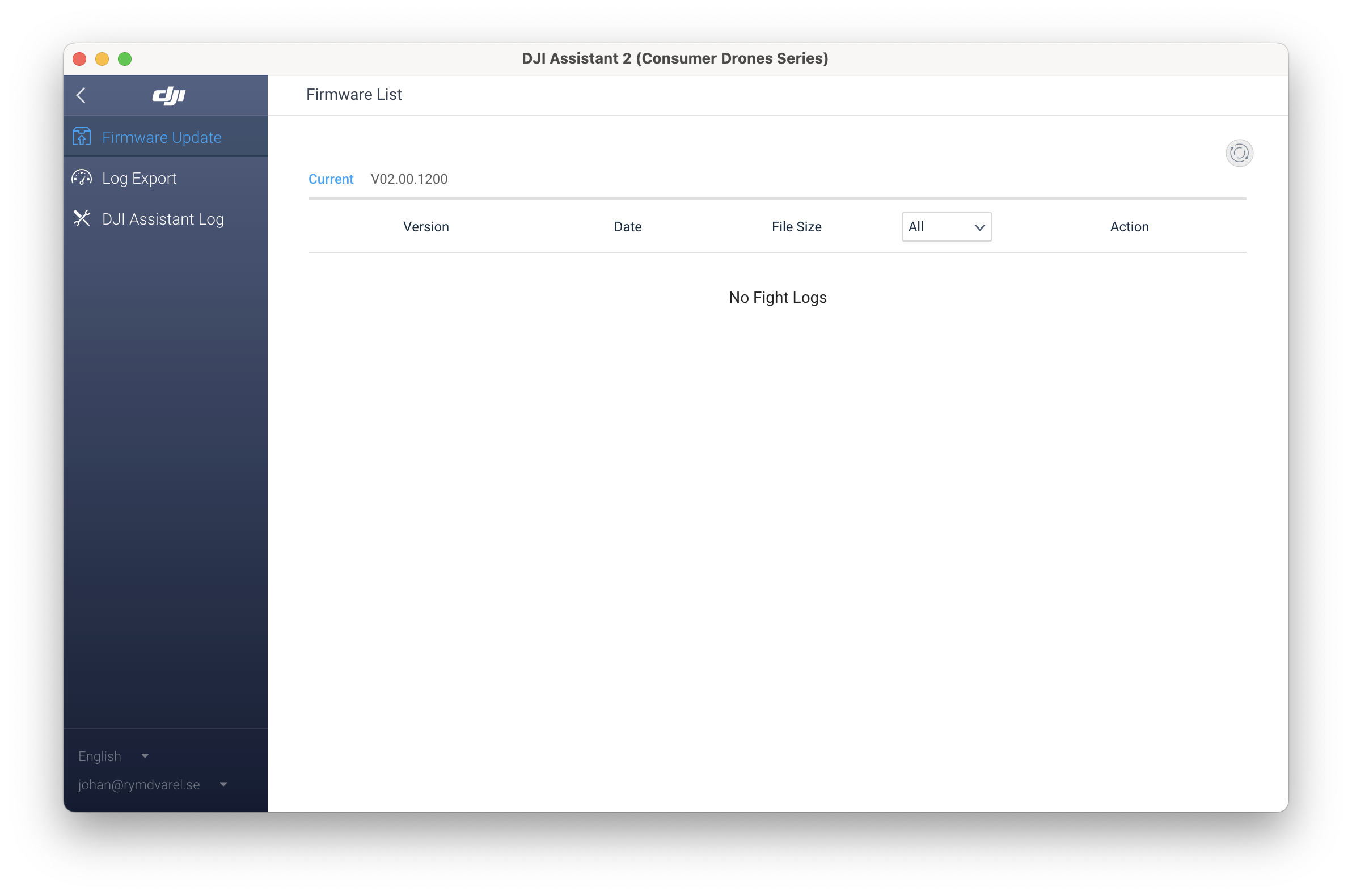
In the final moment (before total meltdown) I found this thread on DJIs forum with a solution! The magic trick was to upgrade the remote with an Android phone. The only problem with that was that I then was located long out in Stockholm archipelago and my family and relatives rocks iOS. I walked over to the closest neighbour on the island and had the luck that he had an Android phone and was willing to help me with the upgrade. Did take a few attempts to install the DJI Fly app becase it wasn’t available in Google Play, it was only available as an APK downloaded from DJI directly (what’s up with that Android and DJI?! 🤢).
After one or two failed attempts to upgrade on the Android phone it did get through and the firmware was up-to-date, we at least thought. Once again connected to my iPhone the DJI app found another version to upgrade to which it this time was able to complete and a take off with the drone was done. Happy fly times!
My best guess (without any evidence) is that the firmware version I needed to go through was located on a bad backend/CDN which the iOS version shipped though the AppStore couldn’t access for any reason (bad TLS that the Android APK didn’t care about or something like that) and that the newer firmware files were located on a “better” backend. 🤷♂️